When it comes to web browsing on Linux, one name stands out from the rest – Chromium. This open-source browser has gained popularity among Linux users for its speed, security, and extensive features. In this blog post, we will delve into the world of Chromium browser for Linux and explore its many benefits.
What is Chromium?
Chromium is an open-source web browser project that serves as the foundation for many popular browsers, including Google Chrome. It was developed by Google and is known for its fast and efficient performance. As an open-source project, Chromium is constantly being improved and updated by a dedicated community of developers.
Why Choose Chromium for Linux?
Linux users have a wide range of browser options, but Chromium offers several advantages that make it a popular choice:
- Speed: Chromium is known for its lightning-fast performance, making it an ideal choice for Linux users who value speed and efficiency.
- Security: Chromium takes security seriously and offers robust features to protect users from online threats. It includes built-in phishing and malware protection, as well as sandboxing technology to isolate web content.
- Customization: Chromium is highly customizable, allowing users to personalize their browsing experience. From themes and extensions to advanced settings, there are endless possibilities for tailoring Chromium to suit your needs.
- Compatibility: Chromium is designed to work seamlessly with Linux, offering a smooth browsing experience without any compatibility issues.
Key Features of Chromium
Chromium packs a plethora of features that enhance the browsing experience. Some notable features include:
- Tab Management: Chromium offers advanced tab management options, allowing users to organize and navigate through multiple tabs effortlessly.
- Extensions: The browser supports a wide range of extensions, enabling users to add functionality and customize their browsing experience.
- Developer Tools: Chromium comes with powerful developer tools that make it a favorite among web developers. From inspecting elements to debugging code, these tools are invaluable for web development tasks.
- Syncing: Chromium offers syncing capabilities, allowing users to access their bookmarks, history, and settings across multiple devices.
Installing Chromium on Linux
Installing Chromium on Linux is a straightforward process. Most Linux distributions have Chromium available in their official repositories, making it easy to install using the package manager. Alternatively, you can download the Chromium package from the official website and install it manually.
Once installed, you can launch Chromium from the application menu or by typing ‘chromium’ in the terminal.
Stay Updated with Chromium News
If you’re a fan of Chromium and want to stay up-to-date with the latest news and updates, there are several online resources you can follow. The official Chromium Blog is a great place to start, where you can find announcements, release notes, and insights into the development process.
In addition to the official blog, there are numerous online communities and forums dedicated to Chromium and Linux. These communities provide a platform for users to share tips, troubleshoot issues, and discuss the latest developments in the world of Chromium browser for Linux.
So, if you’re a Linux user looking for a fast, secure, and customizable web browsing experience, look no further than Chromium. Give it a try and unlock the full potential of browsing on Linux!

Josh Goldman, Managing Editor, is a laptop expert who has been writing about and evaluating them since built-in Wi-Fi was an optional feature. He also covers practically anything that is connected to a computer, such as keyboards, mouse, USB-C docks, and PC gaming devices. He also writes on cameras, such as action cameras and drones. And, while he doesn’t consider himself a gamer, he devotes much too much time to them.
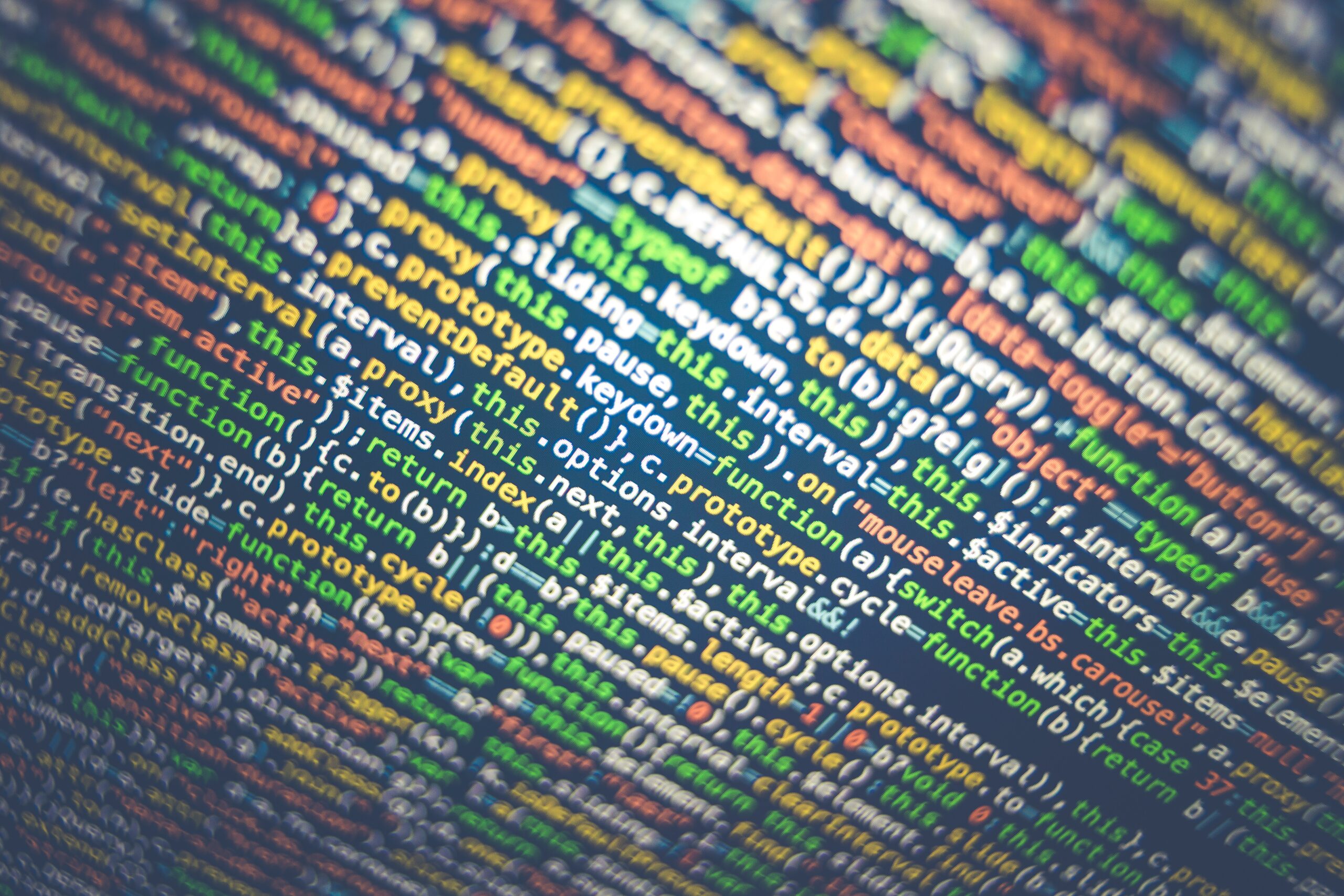


Average Rating